Tracking with Partnero
Partnero streamlines the integration and management of affiliate and referral programs for your website or app. In this guide, we will explain how Partnero works using the most popular method: link tracking. The process is similar for both affiliate and refer-a-friend (referral) program types.
There are three main steps to integrate your website or app with Partnero:
Visitor Tracking
This is the simplest but most crucial step in the integration process. It involves identifying referred visitors who arrive at your website via a referral link. Proper visitor tracking helps attribute customers to the correct partner who shared the referral link.Customer Sign-up Tracking
In this step, basic customer information is sent to Partnero when a new customer signs up on your website or app. This allows Partnero to attribute these sign-ups to the partner who referred them, ensuring accurate tracking and rewarding.Transaction Tracking
The final step involves connecting events that enable Partnero to track when customers make purchases on your website or app. This allows partners to be rewarded according to your program’s reward structure.
By following these steps, you can seamlessly integrate Partnero into your affiliate and referral programs, ensuring accurate tracking and rewarding of your partners.
There are a few minimal requirements that need to be met: the website and sign-up form must be on the same domain, and you should be able to edit the website’s HTML code or have the ability to insert code into it.
Default customer journey
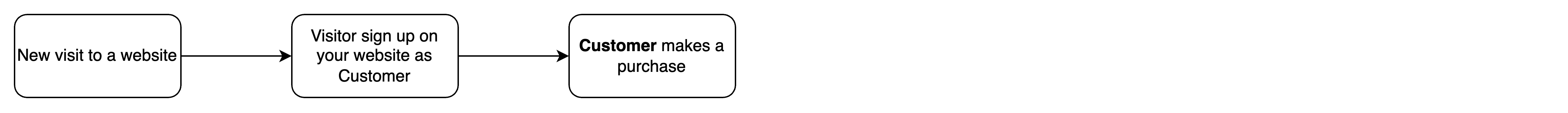
Default customer journey with Partnero tracking
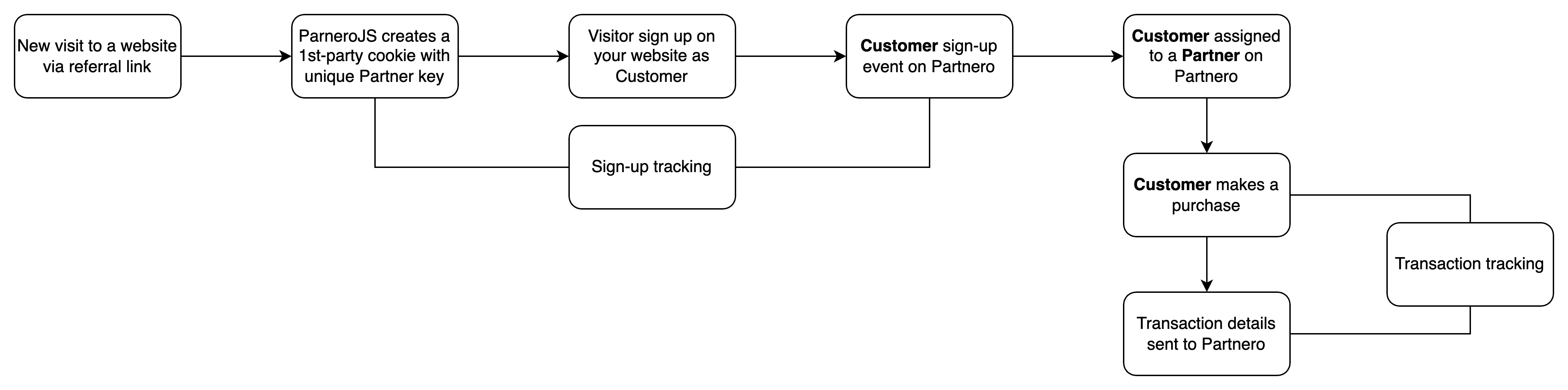
Visitor Tracking
A key element of a successful program is accurately identifying referred visitors.
Partnero Universal / PartneroJS enables Partnero to recognize when a customer referred by a partner visits your website.
When a visitor arrives at your website via a partner’s link, Partnero Universal / PartneroJS records the referring partner in a 1st-party cookie. For affiliate programs, this cookie is named partnero_partner, and for referral programs, it is named partnero_referral.
By integrating Partnero Universal / PartneroJS into your website, you simplify the identification of customers referred by partners and facilitate the transmission of their details to your Partnero account via available sign-up and transaction tracking integrations.
Example of Partnero Universal / PartneroJS snippet
<!-- Partnero Universal -->
<script>
(function(p,t,n,e,r,o){ p['__partnerObject']=r;function f(){
var c={ a:arguments,q:[]};var r=this.push(c);return "number"!=typeof r?r:f.bind(c.q);}
f.q=f.q||[];p[r]=p[r]||f.bind(f.q);p[r].q=p[r].q||f.q;o=t.createElement(n);
var _=t.getElementsByTagName(n)[0];o.async=1;o.src=e+'?v'+(~~(new Date().getTime()/1e6));
_.parentNode.insertBefore(o,_);})(window, document, 'script', 'https://app.partnero.com/js/universal.js', 'po');
po('settings', 'assets_host', 'https://assets.partnero.com');
po('program', 'PUBLIC_PROGRAM_ID', 'load');
</script>
<!-- End Partnero Universal -->
The snippet needs to be inserted into your website’s HTML code before the closing </head> tag in order to work properly.
Sign-up Tracking
When a new conversion occurs on your website, it’s crucial to notify Partnero and create a corresponding customer profile within the Partnero system. The presence of a 1st-party cookie, which tracks referred visitors and stores the partner’s key, simplifies the process of creating a customer and correctly assigning them to the appropriate partner when the integration is being done using our guides.
Partnero offers multiple options for capturing sign-up data and automatically sending it to your Partnero account:
Additionally, Partnero provides detailed guides for integrating with platforms like Squarespace and WordPress.
Transaction Tracking
Transaction tracking is the final step for complete integration. Once a customer is created, it’s important to inform Partnero when that customer makes a purchase. This ensures that partners are properly rewarded. Reward settings can be adjusted in the program settings at any time without needing to modify the integration. There are several options for sending transaction data to Partnero:
The recommended method is to connect your Payment Gateway. Partnero currently fully supports:
Alternatively, you can use:
- Partnero API
- Partnero JavaScript
- Third-party integrations with Zapier or Make